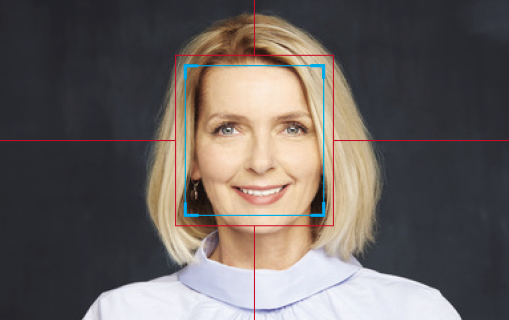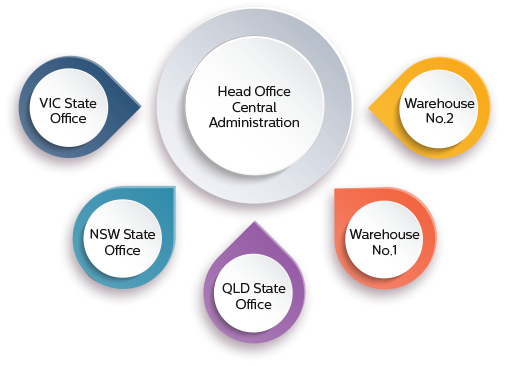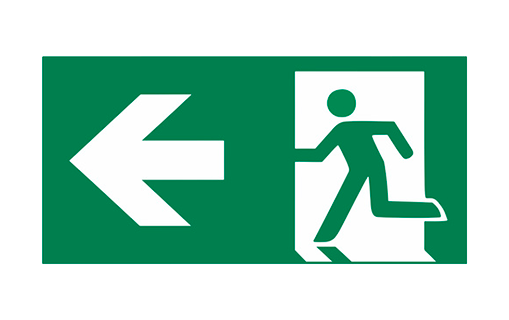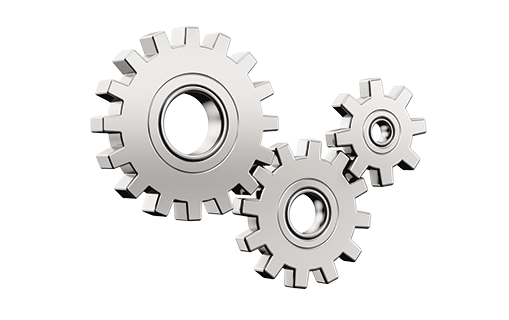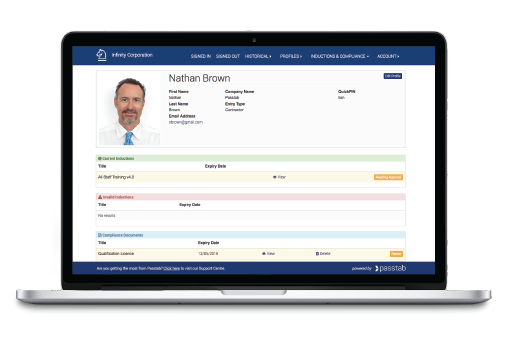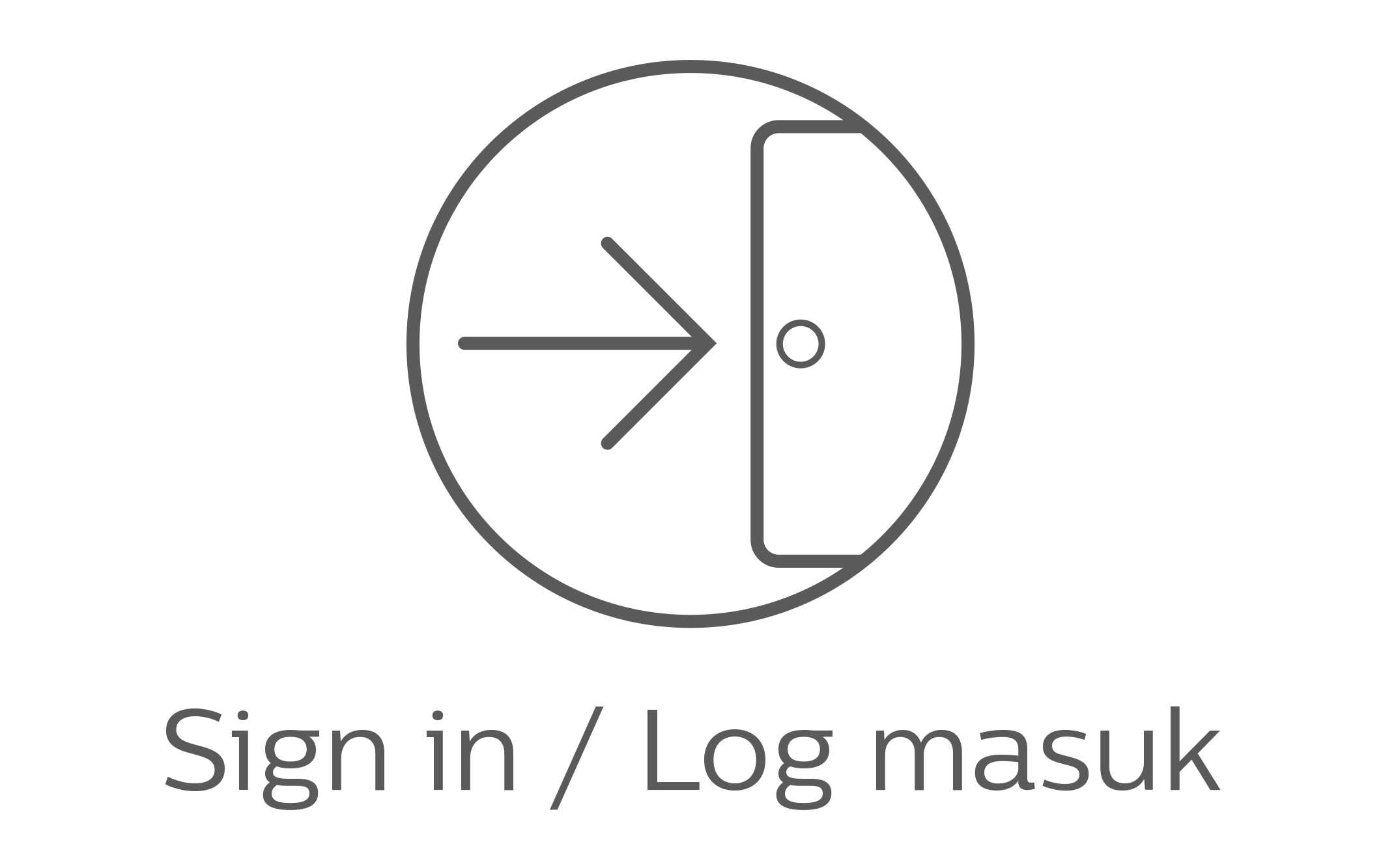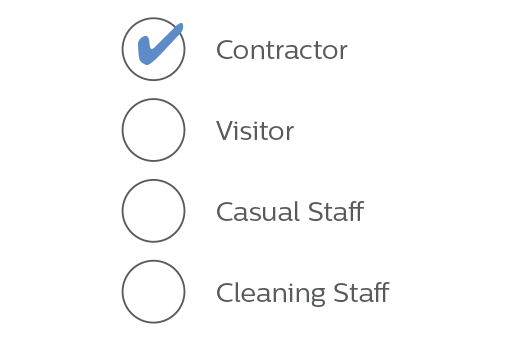Facial detection ensures every visitor photo is taken correctly so your stored data is accurate
The facial detection feature during sign adds an extra layer of accuracy and security to the information you’re are collecting.
Entrytab ensures each person takes their photo when asked. This feature means the photo will not be taken unless their face is correctly positioned in front of the camera.